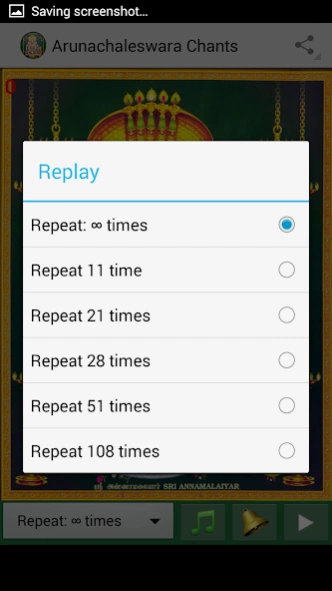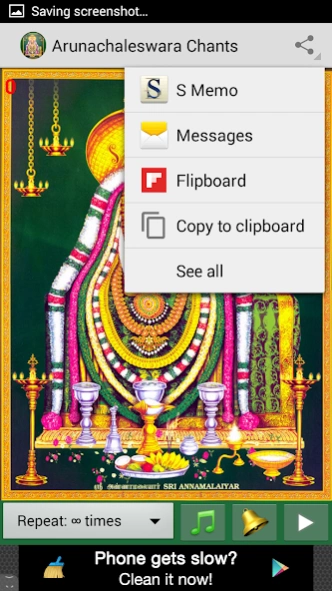Arunachaleswara Mantras 1.0
Free Version
Publisher Description
Arunachaleswara Mantras - Arunachaleswara chants and Meditation App
Shiva is known by devotees as Annamalayar or Arunachaleswarar. And this is believed to be the largest temple in the world dedicated to Shiva. The history of this Annamalayar temple dates back to thousand years.
Annamalaiyar Temple is a Hindu temple dedicated to the deity Shiva, located at the base of Annamalai hills in the town of Thiruvannamalai in Tamil Nadu, India.
This app has three tracks to chants Shvia the Arunachaleswara while girivalam or prayer.
1. Track 1 - Om Arunachaleswaraya Namaha
2. Track 2 - OM Namashivya
3.Track 3 - Arunachaleswaraya Song
Features:
1. 100% Clean & Spam-free app
2. Pauses music during calls
3. Option to chose between no.of repetition
4. Bell sound
5. Displays no.of repetitions completed.
6. Sharing using Action bar.
7. Bug fixes
About Arunachaleswara Mantras
Arunachaleswara Mantras is a free app for Android published in the Audio File Players list of apps, part of Audio & Multimedia.
The company that develops Arunachaleswara Mantras is Sridevsoft. The latest version released by its developer is 1.0.
To install Arunachaleswara Mantras on your Android device, just click the green Continue To App button above to start the installation process. The app is listed on our website since 2015-07-27 and was downloaded 27 times. We have already checked if the download link is safe, however for your own protection we recommend that you scan the downloaded app with your antivirus. Your antivirus may detect the Arunachaleswara Mantras as malware as malware if the download link to com.desioffers.arunachaleswarachants is broken.
How to install Arunachaleswara Mantras on your Android device:
- Click on the Continue To App button on our website. This will redirect you to Google Play.
- Once the Arunachaleswara Mantras is shown in the Google Play listing of your Android device, you can start its download and installation. Tap on the Install button located below the search bar and to the right of the app icon.
- A pop-up window with the permissions required by Arunachaleswara Mantras will be shown. Click on Accept to continue the process.
- Arunachaleswara Mantras will be downloaded onto your device, displaying a progress. Once the download completes, the installation will start and you'll get a notification after the installation is finished.